

- Winrar archive update modes how to#
- Winrar archive update modes full#
- Winrar archive update modes rar#
- Winrar archive update modes software#
Step 3: Enter the name and location of your encrypted RAR file. Then the command prompt window will appear. Make sure you include the (.RAR) extension at the end of the file's name.
Winrar archive update modes full#
SET/P "PATH=Enter Full Path (eg: C:\Users\Admin\Desktop) : "Įcho File couldn't be found. Step 1: Copy the following command line to your Notepad application and save it as. Please check and follow each step carefully, otherwise, error can occur.
Winrar archive update modes how to#
Following is a detail guide on how to unlock RAR password by using CMD. If you are a technical expert, you can try this method. By using this method, you need to create a batch file. The next option that you can try to unlock RAR password is using CMD. Only 2 steps, you can unlock password protected RAR file without password. No Data Loss or Data Leakage: Passper values your data security, it will not keep any files you import and your files will not be leaked out during/after password recovery.ġ00% Trustworthy: Passper is the sub-brand of iMyFone, which is widely recognized by, macworld, and etc. Even if you aren't a technical guy, you can unlock your RAR password within several clicks. Highest Recovery Rate: The smart cracking strategies and algorithm makes its recovery rate the highest in the industry.įastest Recovery Speed: Adopted the GPU& CPU acceleration, it will greatly reduce the candidate passwords and then shorten the recovery time.Įasy to Use: The unlocking process is as simple as 1-2-3. Below are more features of it you can enjoy: It uses 4 powerful attack modes that are tailored for each situation like when you cannot remember the password, when you can partially remember the character or you only know the length of your password.
Winrar archive update modes software#
This software is solely built to unlock protected RAR files and enable you to access locked files. The most efficient and fastest way to unlock RAR password when you don't know the password is using an excellent password unlocker known as Passper for RAR. Unlock RAR Password Using Passper for RAR Part 2: How to Unlock RAR without Password If you want to unlock RAR password easily and effectively, we highly recommend you to try one password unlocker! In the following parts, we will introduce several methods to you, including excellent RAR password unlockers. But an excellent password unlocker can greatly shorten the unlocking time and increase the chance of success.

However, even with the powerful algorithm and smart strategies, there is no program can guarantee a 100% success rate on the market. The frequently-used ones are dictionary attack and brute force attack. It adopts several techniques to achieve this goal. Password unlocking is the process to recover password for your encrypted file by using common passwords or powerful algorithm.
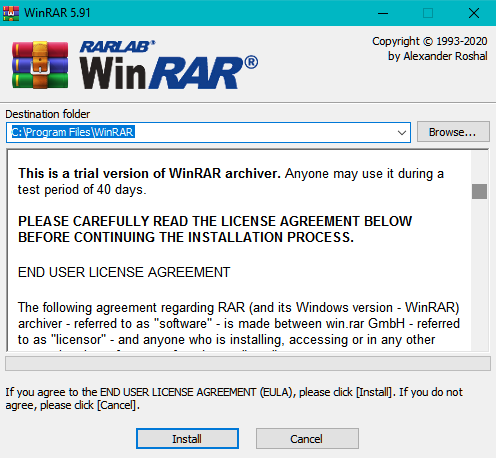
Part 3: How to Unlock RAR with Known Passwordīefore we discuss the methods to unlock RAR password, we want to share with you the concept of password unlocking and the chance of unlocking RAR password. Part 2: How to Unlock RAR without Password - 4 Ways Part 1: What's the Chance of Unlocking RAR Password


 0 kommentar(er)
0 kommentar(er)
